Rotki progress in Q2 of 2020
13 Jun 2020- Introduction
- Userbase and Community
- Features
- Support for Gemini Exchange
- Users can now maintain manually tracked balances
- Improvements for Kraken users
- Support for Compound tokens and for aDAI
- Speedup of blockchain queries
- Redesign of the welcome screen
- Redesign of the dashboard
- Ability to change the password
- Privacy changes
- Improvements on the MakerDAO DSR page
- Support for MakerDAO vaults
- Wrapup
- Conclusion - last half of 2020 and beyond
Introduction
This post serves as an update of the work we have been doing in rotki during Q2 of 2020 and especially since the conclusion of the last gitcoin round.
A lot happened in those months. We have grown our community in Discord
We made 2 big releases, v1.5.0 - Barb and v1.4.0 - Axilla containing a ton of features which will be detailed below.
We have also made 2 smaller releases, v1.4.1 - Axillaries and v1.4.2 - Bird’s back adding smaller features and fixing bugs.
Userbase and Community
Our community has grown considerably. From almost non existant in the start of the year we now have 83 members in discord, 42 members in Telegram and almost 1000 followers in our Twitter account! By far the most users are in discord where interesting conversations happen between users and developers and also where many feature requests are made. Discord is also where we, the rotki developers, coordinate and discuss development so if you wanna see how we do that do join in!
Counting the actual users for a local opensource is not an exact science but the userbase of rotki has also grown considerably! Each new version gets ~300 downloads and we have almost 20 active premium users at the moment. Additionally from the users who have statistics activated we can see we get about 36 sign ins on average daily. This is a very big increase compared to last year where we had ~80 downloads per release, 4 active premium users and 5 sign ins per day.
Features
A lot of new features have been added in the past months. In this section we will see a detailed rundown of the most important of them.
Support for Gemini Exchange
Release v1.4.0 introduced support for the Gemini exchange.
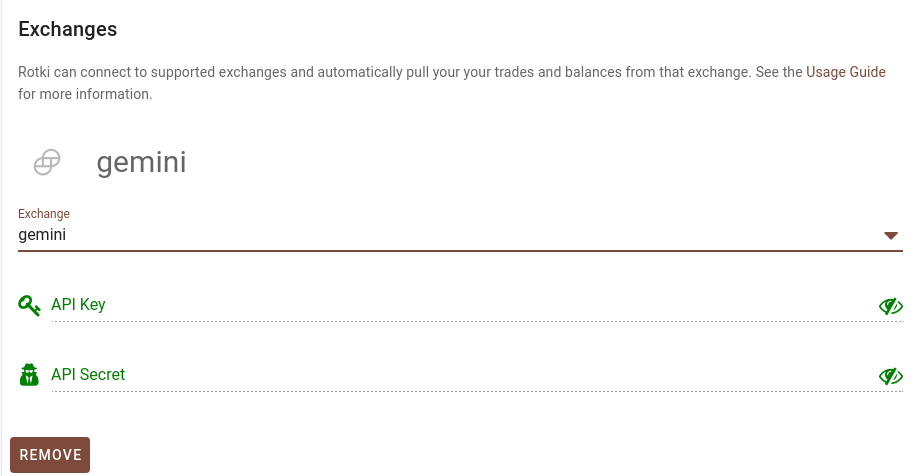
Users simply need to add a Gemini key with the “auditor” permission and rotki will pull all balances, trades, deposits/withdrawals and display them inside the app.
Users can now maintain manually tracked balances
Release v1.4.0 introduced the ability for users to add manually tracked balances.
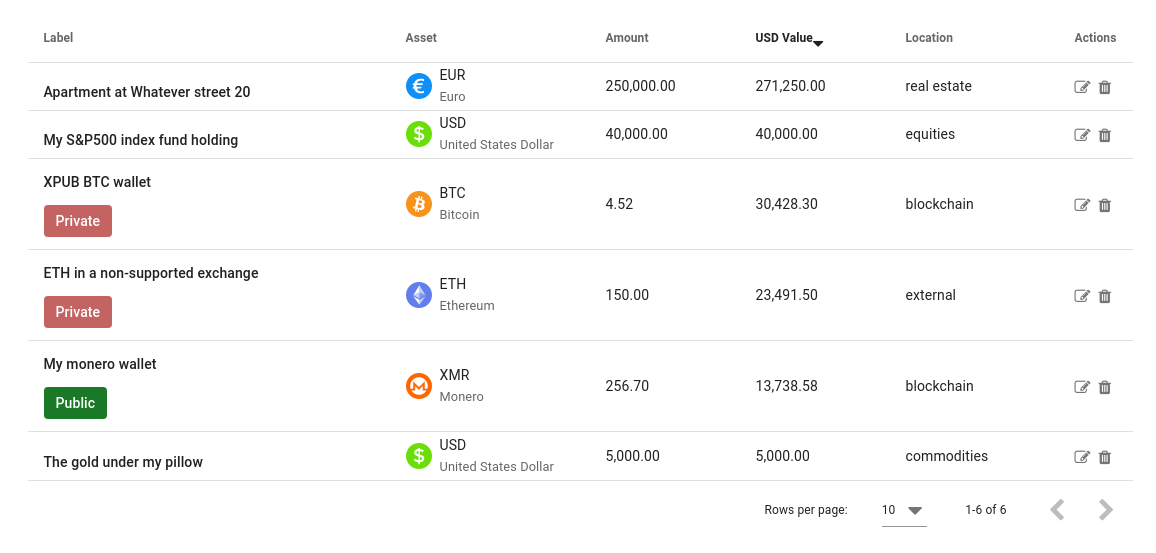
Users can add any type of asset in any kind of location for tracking. This feature is very important since it allows users to track their balances in exchanges or blockchains which we do not currently support.
Improvements for Kraken users
Kraken users can now choose the tier of kraken account they have from the UI.
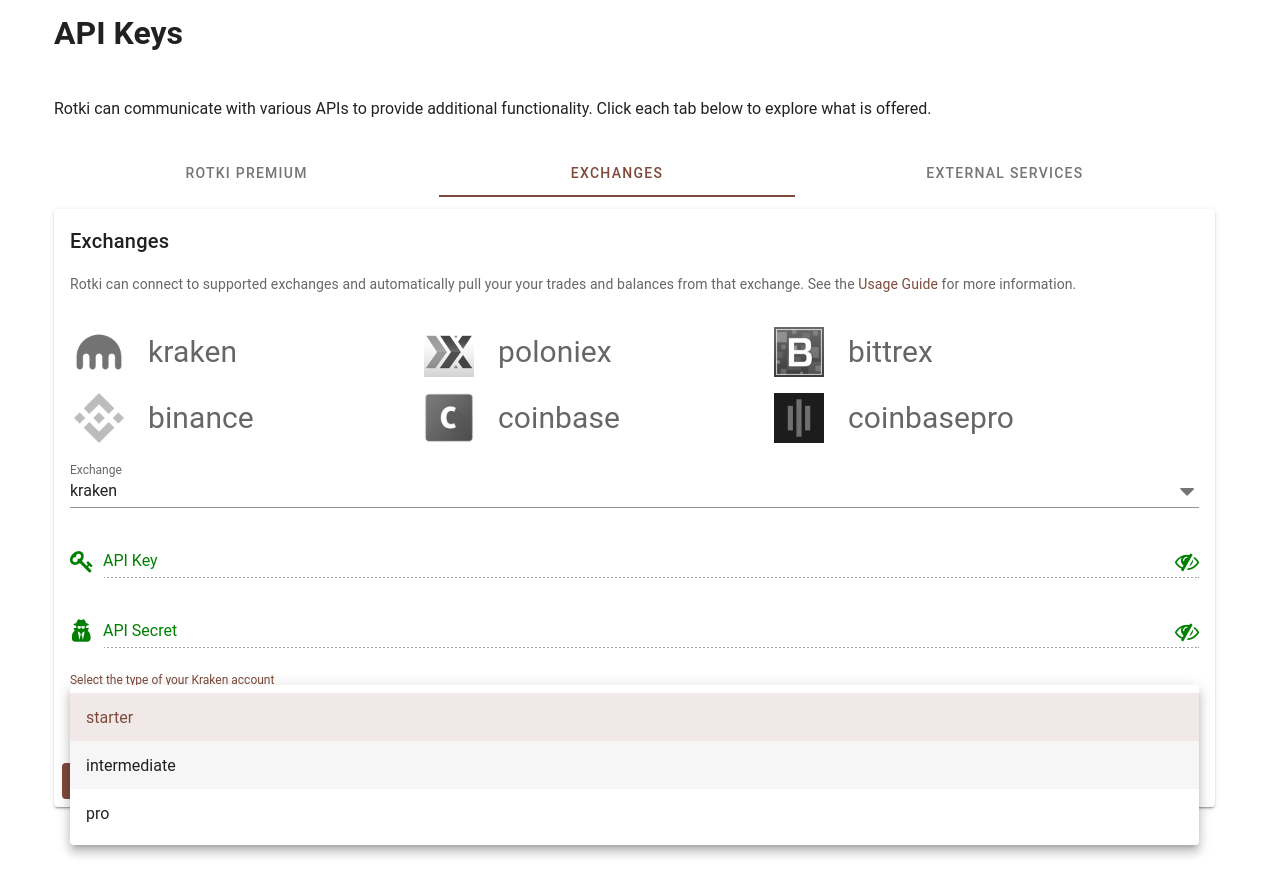
This allows them to take advantage of different API rate limits. Unfortunately kraken does not offer a way to auto-detect the account type and as such the user needs to select it from our user interface.
Support for Compound tokens and for aDAI
Rotki can now track all compound tokens and Aave’s aDAI. If you hold any in your accounts they will be auto-detected and their balance will be displayed for you and taken into account in your overall net worth.
Speedup of blockchain queries
We put some work on considerably increasing the speed by which the ethereum blockchain balances are queried by utilizing a set of special contracts in order to save on RPC calls.
Redesign of the welcome screen
We have redesigned the welcome screen!
You are no longer greeted by a dull and boring background but by a patterned moving robin.
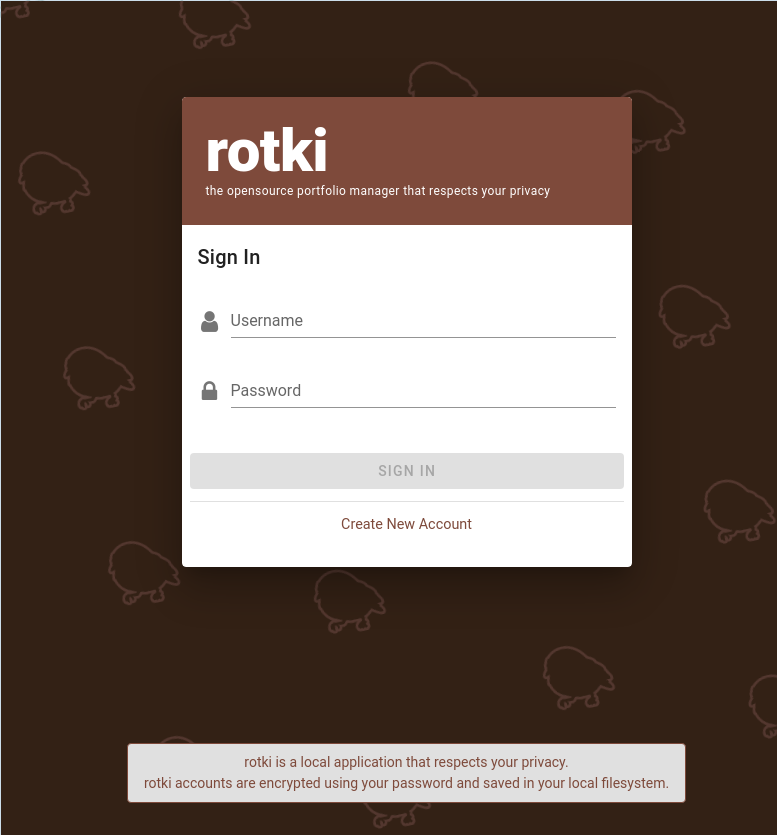
Moreover the account creation screen has slightly changed in order to make it easier for you to understand what needs to be filled in when creating a new account.
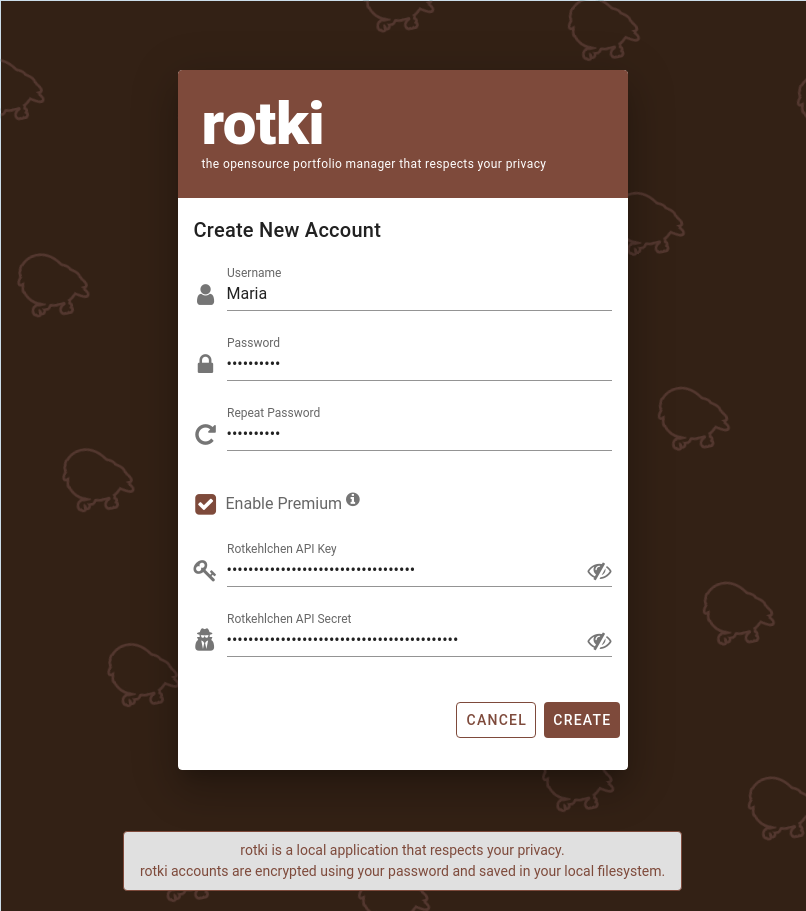
Redesign of the dashboard
The dashboard’s design has changed considerably.
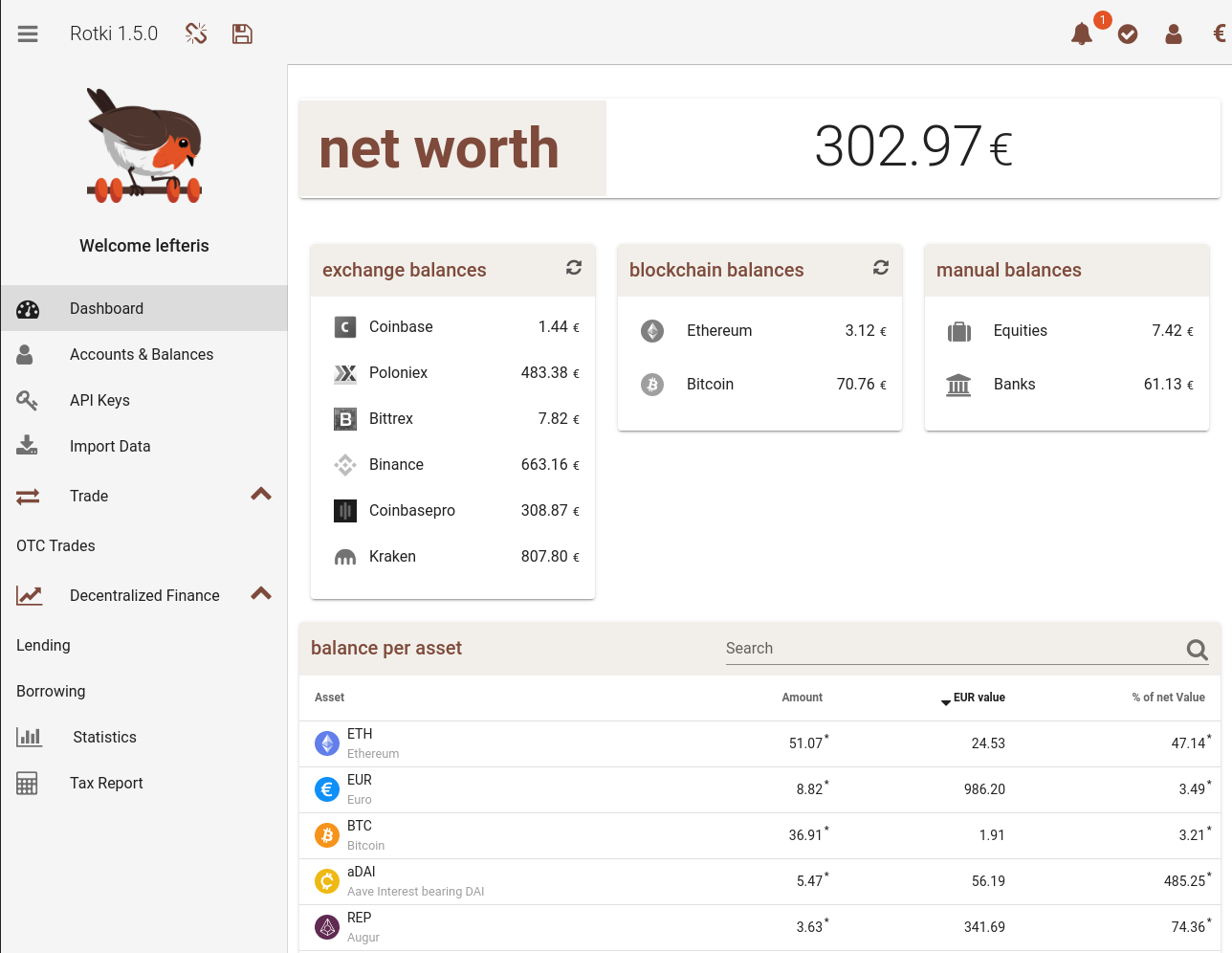
It has a more modern look with a heavy focus on the user’s total net worth, which comes as an aggregation of all assets over all locations.
Furthermore each exchange, blockchain and other location is shown in the dashboard along with how much value is saved in them. And just like before the list of all assets and their percentage of the netvalue is also present at the bottom of the dashboard.
Ability to change the password
You have asked for this feature and we listened!
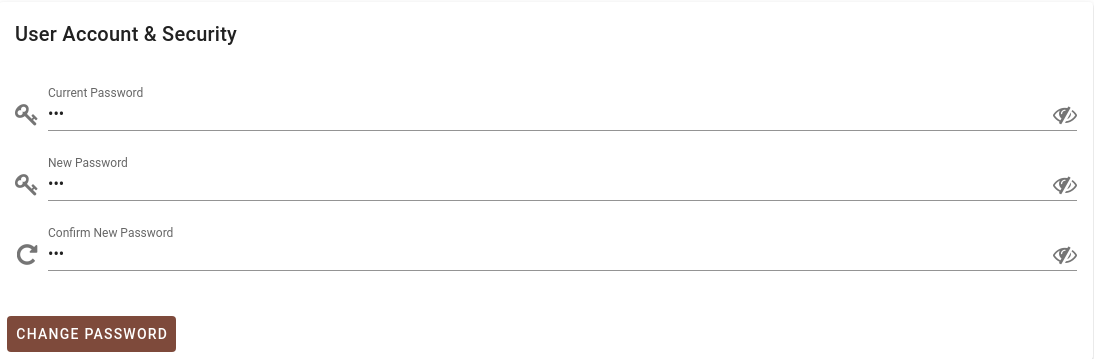
It’s now possible for a user to change their password by visiting the account & security page. Simply type in a new password and you are good to go!
Privacy changes
We have introduced a number of privacy related changes that allow users to share screenshots/videos of their rotki without actually sharing any of their sensitive data.
Data scrambling
Users have the ability to activate data scrambling mode.
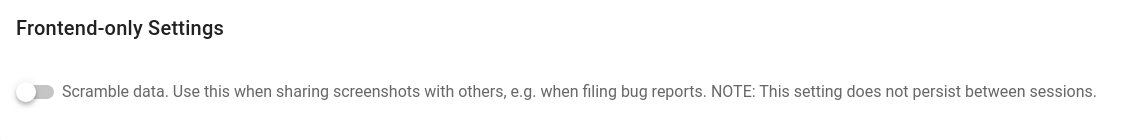
What this means is that in the dashboard and other pages real numbers are replaced by random numbers each time a page is loaded. This way you can share screenshots of your rotki app experience without sharing any of your data.
Privacy mode
Another feature we introduced is called privacy mode.
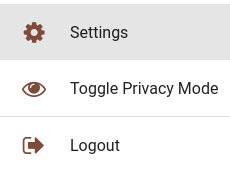
Once privacy mode activated all numbers are blurred out.
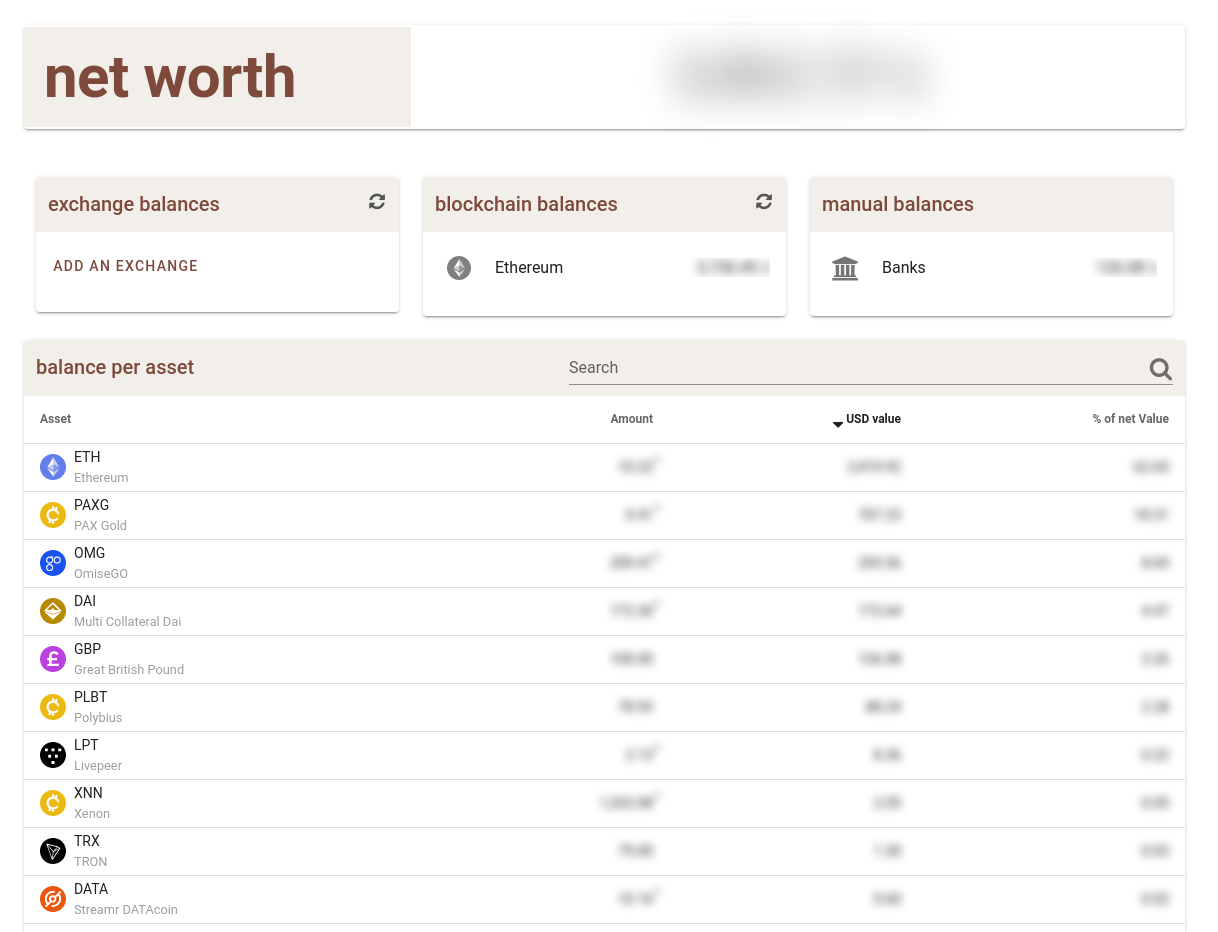
This way you can be sure that nobody looking at your screen will see anything and you can share a screenshot or a video of a potential bug/problem with the interface and share with us without compomising any of your sensitive data.
Improvements on the MakerDAO DSR page
The MakerDAO DSR page has been improved to have similar look and feel to the vaults page.
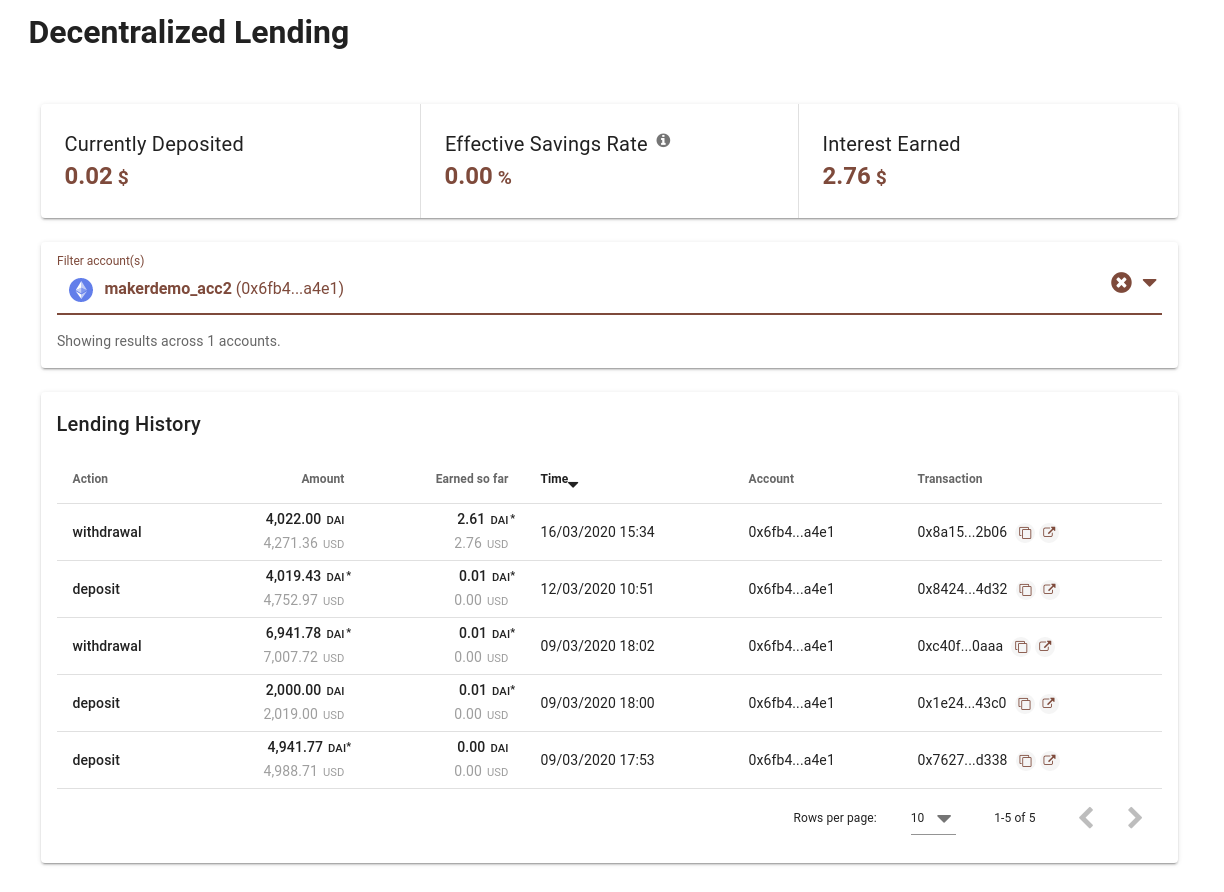
You can now filter the DSR balances and how much you have earned per account. Furthermore the list of DSR actions has been greatly improved compared to previous versions. Each action has both the DAI amount and the equivalent amount in USD value at the time of the transaction. Moreover you can check out each action in etherscan by simply clicking a link. Furthermore for each action you can see how much the user has earned in DAI and USD up to the point in time the action happened.
Here is a small demo showcasing the usage of DSR in v1.5.0:
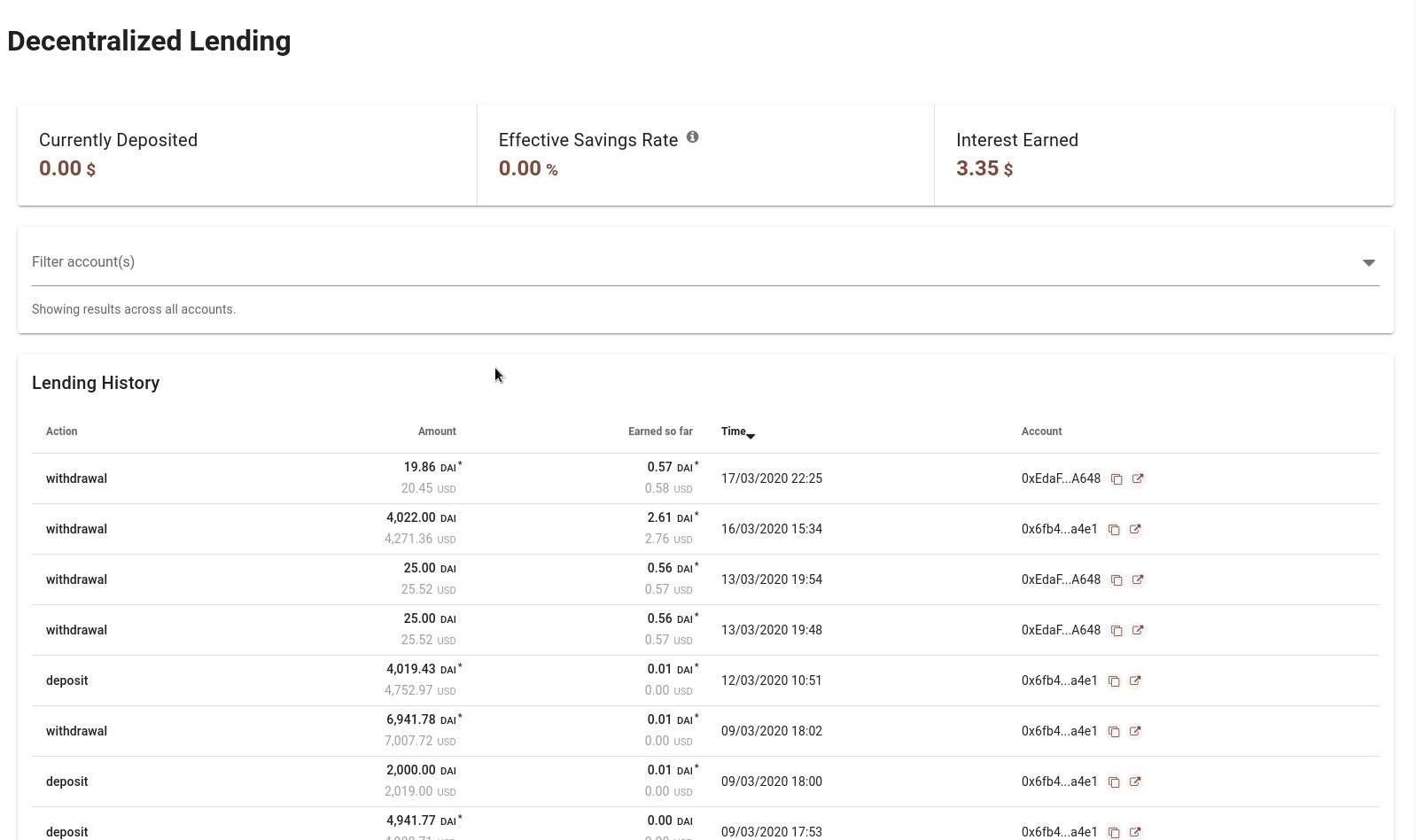
Support for MakerDAO vaults
With v1.5.0 we have also added support for MakerDAO vaults.
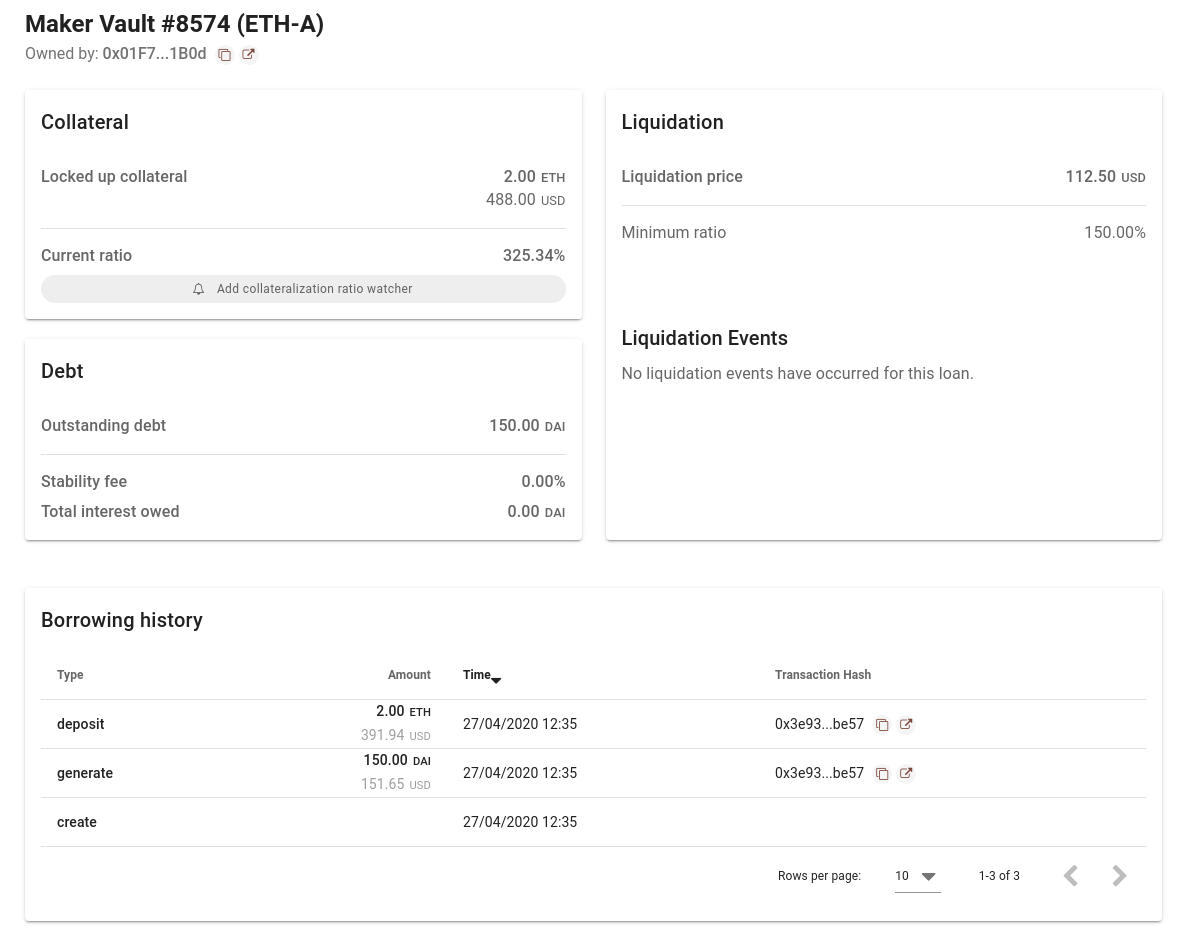
The user’s vaults are now auto-detected from the tracked ethereum accounts. The aggregate deposit locked in all vaults can be seen. But also for each vault all the relevant information such as locked up collateral, liquidation rate and outstanding debt are shown.
Furthermore, for premium users, the list of historical actions along with how much DAI/USD is lost to paid interest is shown. Moreover they can create vault watchers.
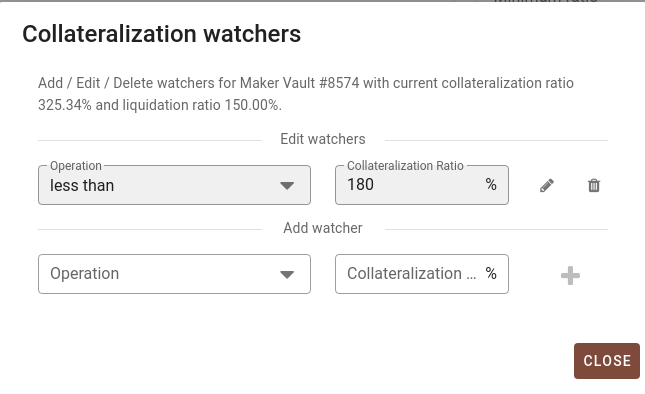
A watcher resides in the rotki server and watches the given vault for changes in the collateralization ratio. Users can have multiple watchers per vault. If the ratio becomes greater/less than the target ratio then an email alert is sent to the user so he can react quickly and either not be liquidated if the ratio becomes too small or not lose on potential profit if the ratio grows too big.
Here is a small demo showcasing the usage of vaults in v1.5.
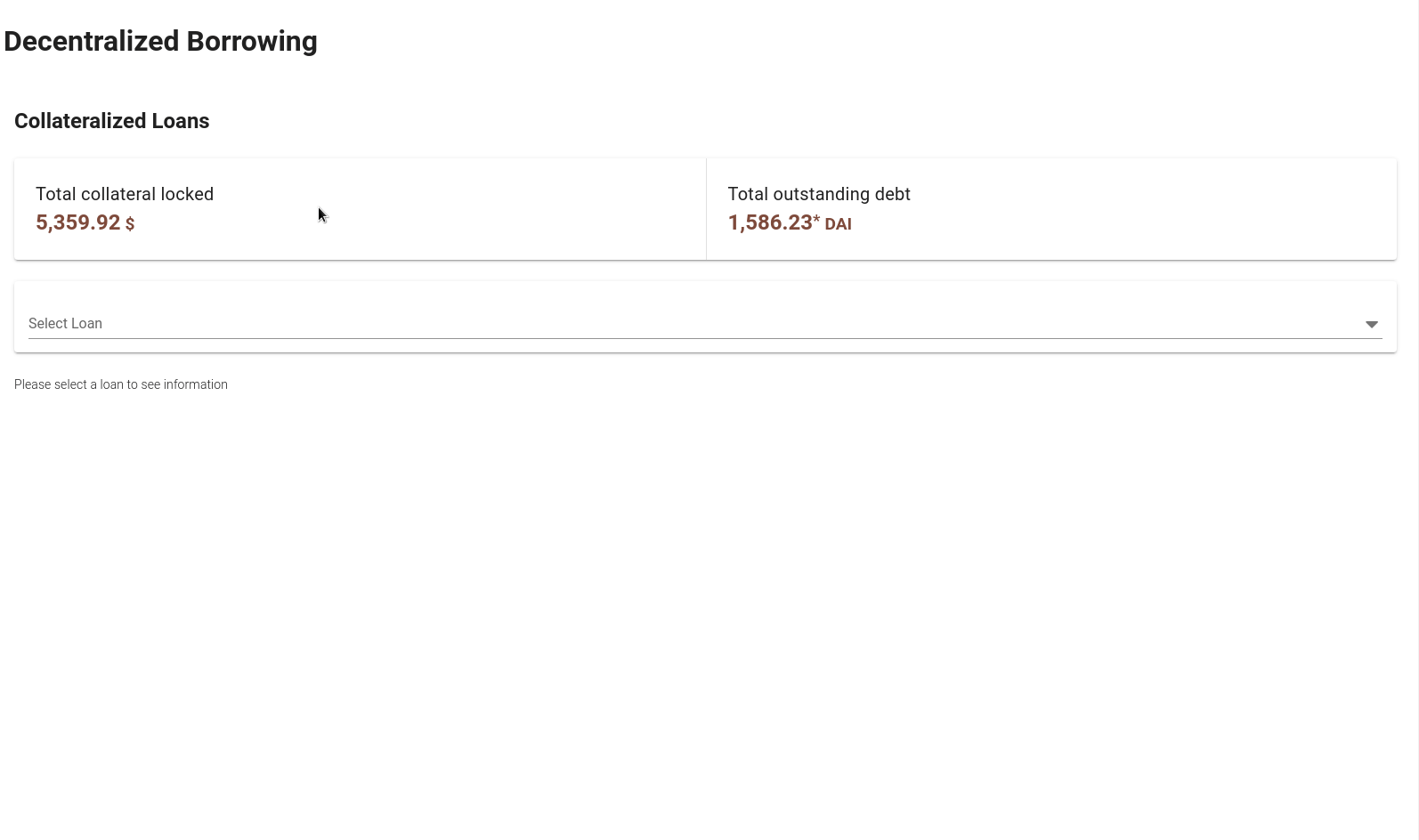
Wrapup
Rotki has progressed a lot during Q2 of 2020. We have taken the support of our community and of the people who donated to us during the last gitcoin round and turned it into code that created a better product with many improvements and new features. Rotki’s UI/UX has improved and more ethereum DeFi support has been added. Finally privacy and speed/performance improvements were made.
Conclusion - last half of 2020 and beyond
Heading into the next half of the year rotki is growing up!
We will focus on implementation of the new features requested by users, prioritizing those requested by our paid users and those features that deal with DeFi.
Our online presence will increase even more and so will our userbase which will allow us to perfect the software and make it the best tool for everyone by taking all of your feedback into account.
Stay tuned for more updates and please help us in building the best portfolio tracker and accounting tool that respects your privacy. Ways to do that are:
- Try out Rotki’s latest release and use it daily.
- Provide us with feedback in the form of bug reports and feature requests.
- Star our Github repo and follow us in Twitter.
- Buy a premium subscription and/or support us financially.
- Chat with us and other users of Rotkir in Discord.
- Spread the word so that more people get to try and use Rotki and learn how to both manage their finances but also how to protect the privacy of their financial data.
